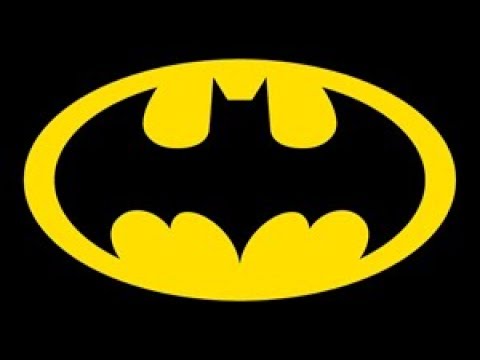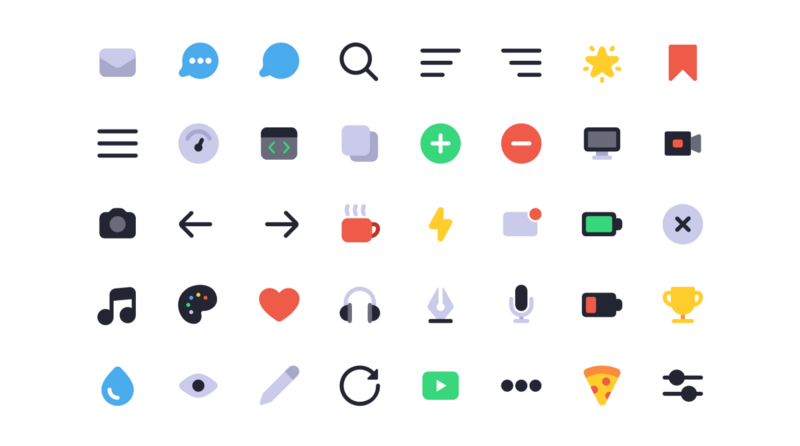Good graphic design software can be quite expensive whether you are an amateur or an adept designer. The good news is that you do not have to spend a huge amount just to have the proper software. You can find great free software is really cheap. If you’re interested in free graphic design software online, allow me to encourage you! It’s an unmitigated advantage.
Stunning layouts that talk louder than words. Whether you need graphic design software to create compelling designs for social media or produce and edit images as skilled artists, using the right resources propels your designs to the next level.

For several years now, Adobe Illustrator has produced graphics editing and design in vectors. However, various design tools since have emerged that cater to specialized functions.
This blog post gives recommendations for 6 great design tools, based on their effectiveness.
Top Free Graphic Design Tools
Lunacy
Icons8 Lunacy is a powerful vector design software for Windows PC. It offers all the power of Sketch, including reading and saving Sketch files. It’s free of charge without any time limit. Lunacy is a native Windows app. That means it takes full advantage of the hardware and works perfectly offline. Enjoy!

Made for 2022. A modern app must be lightweight. It must use AI. And a dark mode is a given. Content must be smart and automatic; forget ‘lorem ipsum.’ Yes, there are a few apps in the market that allow you to open .sketch files, but none of them can guarantee at least 80% rendering accuracy. Lunacy software guarantees 99%. Irrespective of the format version! Lunacy readily handles both dusty kits from Sketchappsources and the latest versions of sketch files.
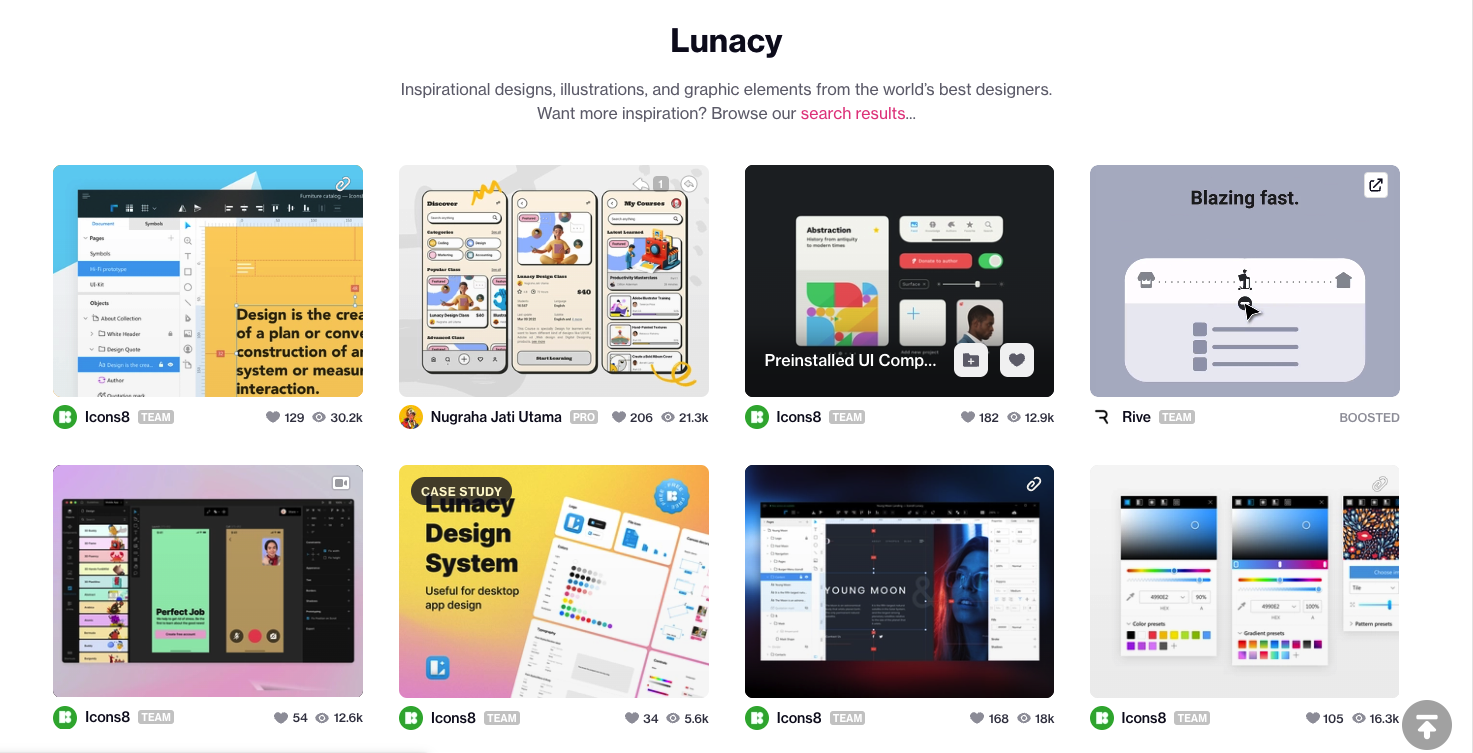
Features and Highlights
- Sketch Lunacy is the only Windows app that can both open and save .sketch files.
- Windows Icons8 Lunacy is a native Windows app and that is why it works faster than any other similar graphical design app.
- Hardware is not demanding in terms of hardware requirements and runs fast even on moderate laptops.
- Formats works in the .sketch format. Supported export formats are: PNG, JPEG, BMP, TIFF, ICO, WEBP, SVG, PDF. Supported import formats are: PNG, JPG, JPEG, WEBP, BMP, ICO, GIF, SVG.
- Cloud supports Sketch Cloud. So, if you’re on PC while the rest of your team are on Macs, it’s no longer a problem. You can store, exchange, and edit files through Sketch Cloud.
- Cloud allows you to view and copy CSS, XAML, and SVG code of your designs.
- No Internet is an offline app. If you are not using Library or Sketch Cloud, you don’t need an Internet connection.
- Reading any .sketch files of all versions (13 months of testing!)
- Automatically downloaded missing Google Fonts
- Publishing assets directly to a CDN
- Saving .sketch files (alpha)
- Inspecting .sketch elements
- Showing margins and distances between elements
- Organizing Pages and Artboards in your document
- Basic typography tool available
- Drawing, joining, and aligning vector objects
- Exporting assets in PNG and SVG
- Exporting CSS and XAML code
Canva
Canva is open to anyone needing graphic design help who is looking for an intuitive system with no prior experience necessary. With Canva’s drag-and-drop editor, you can create all sorts of graphics with ease.

Canvas design tools provide creative approaches for creating graphs, infographics, presentations, animated graphics, reports, flyers, educational material, business cards, websites, newsletters, plus a lot more. Not only these, the site also offers a direct method of posting all types of content on Instagram, Facebook, Twitter, Pinterest, and other social media aspects that marketers use for marketing purposes.
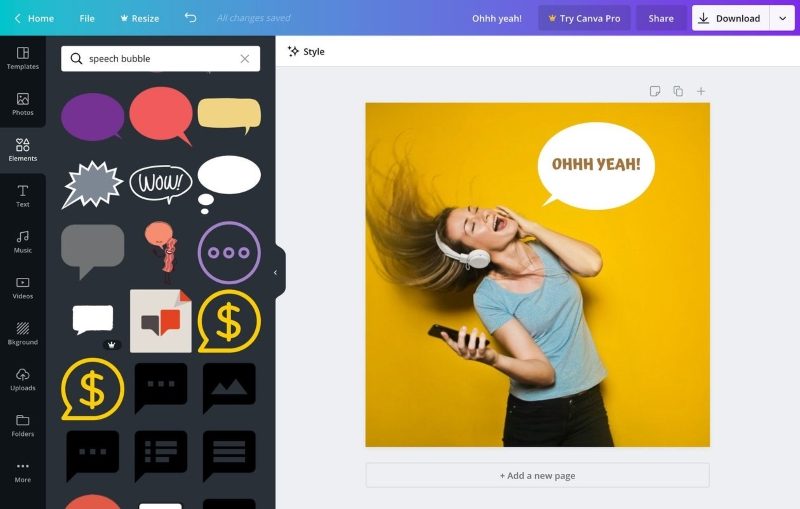
Canva’s free version also offers many predesigned templates, typefaces, illustrations and vector graphics. Canva is by far the most popular design for graphic design. It too supports many file formats for downloading in these, such as JPG, PNG, GIF, PDF, and SVG files.
Design Wizard
Design Wizard has a large number of elegant, easy-to-customize designs perfect for numerous situations. Depending on the app, well over 1,000 ready-to-use templates, illustrations, graphics, and fonts can be found at remarkable high resolutions, fully licensed for free copyright infringement.
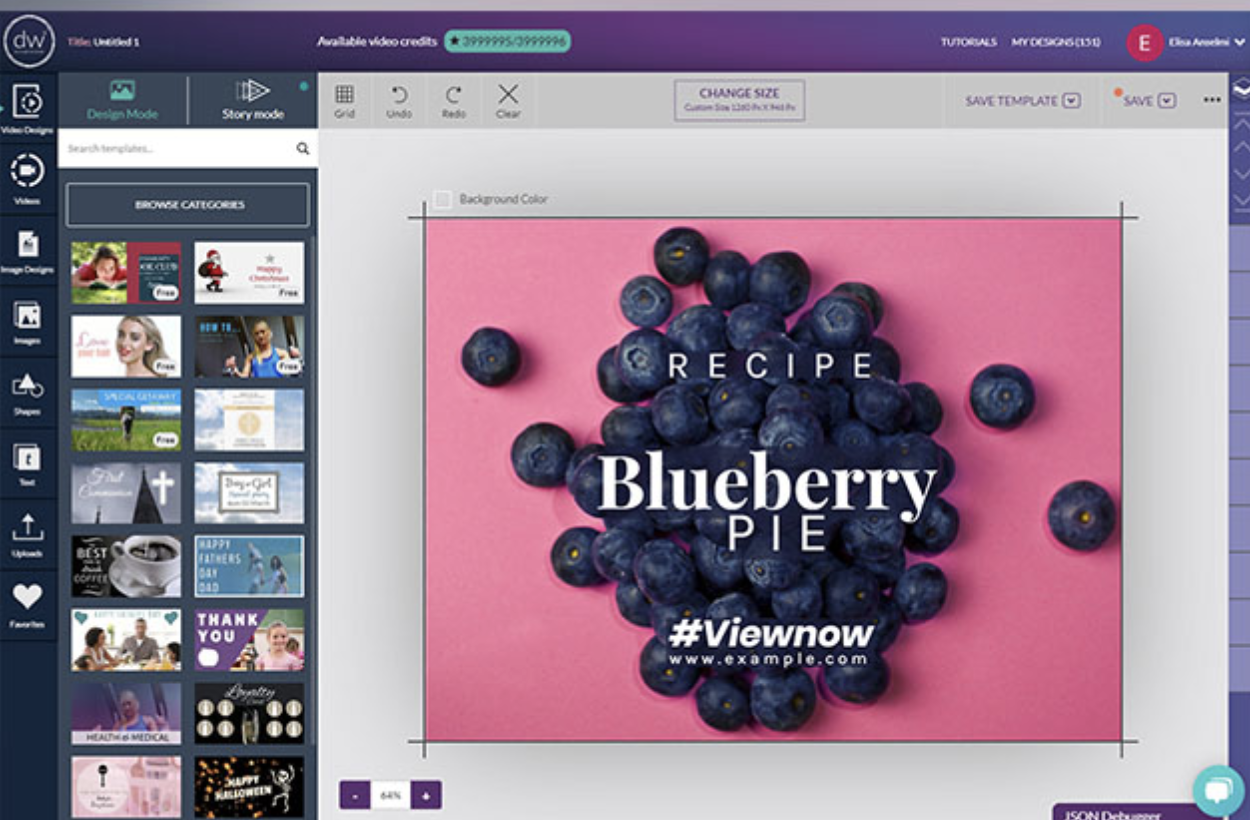
Design Wizard’s numerous templates are a cinch to use. Based on Design Wizard, items in this app’s library are accessible and can be obtained in good quality at resolutions exceeding 1,000 pixels.
Design Wizard can help add a bit of shine to your social media profiles due to its integrations with Buffer, HubSpot, and Marketo.
Along with its characteristics, Design Wizard’s customer service is furthermore appealing to take into account. The company has a 24/7 chat feature using the chatbot as well as a blog article where you can get more details on a wider scale. Regrettably, Design Wizard doesn’t furnish a mobile app.
Piktochart
You do not need to spend a lot of time learning a whole new platform and software, as it quickly reduces the hassle of photo editing. Its user-friendly interface makes it easy to set out creating captivating content and making graphics straight forward. From flyers to pie charts, it offers a multitude of templates as other graphic design software would.

Piktochart uses data and illustrations to provide a diverse menu of solutions for marketing and advertising, financial services, health care, and human resources. For example, it provides social media graphics, but also manages much more niche topics like social networking analysis. In addition, it can process massive amounts of information, such as building customized reports about complex health care metrics.
Crello
CRello is a significant name among the latest free graphic design platforms. This platform offers over 30,000 highly detailed templates that are perfect for any purpose related to multimedia content and marketing materials, including ecommerce websites, blogs, advertisements and more. Additionally, this platform enables you to customize all templates on your personal demand.
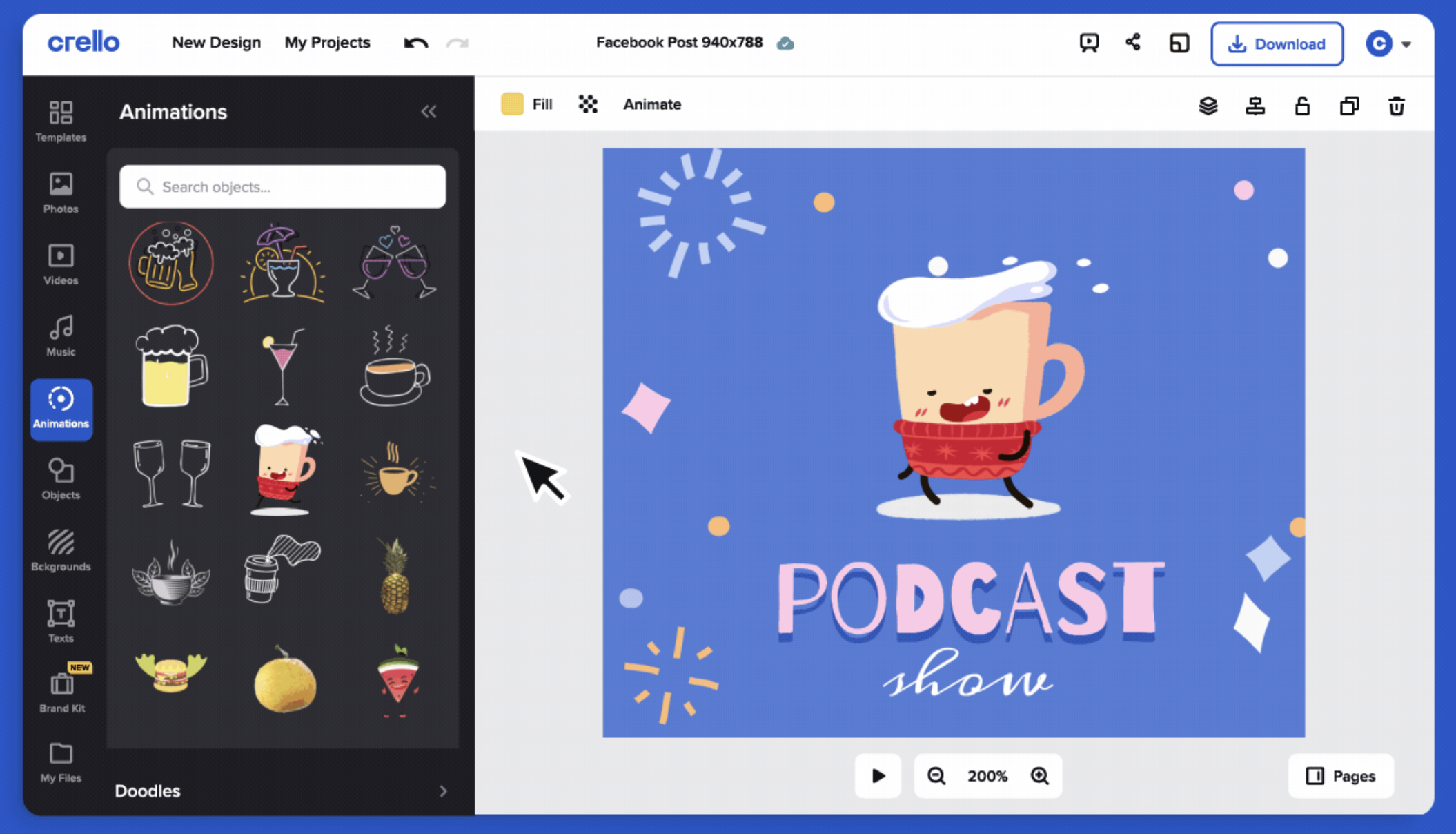
Most Crello customers consist of digital marketers who want to create eye-catching photos and ads for their respective social media accounts. Crello not only offers graphics of flawless quality but also allows users to animate them.
The online platform contains 2 free tools that employ the corresponding procedures to convert video files and photos into a format and vice versa. At the time that this tool is used in combination with another free options, you are able to instantly convert 2 items at the same time.
We’re going to mention that the early stage of it being user-friendly, but in case there is an issue with it, you can easily access an extensive assistance network it has on their website. Of course, they are particularly friendly when it comes to receiving help.
BeFunky
BeFunky presents itself as a leading platform that allows people to use graphic designs, edit photos, and create a photo collage without having to buy multiple tools.Even though the free version is packed with essential photo editing and visual creation attributes, this might be enough for most individuals’ needs. The free version of BeFunky contains over a million cost-free images, over a million from Pixabay, Pexels, and Unlash, in addition to thousands of vector graphics.

The goal of the creators behind BeFunky was to offer a simple and effective way for a wide audience to be able to produce a graphic quickly and easily, and BeFunky meets its objective! Since BeFunky also works on a mobile device, even someone with no graphic design experience can post a custom virus to their social media accounts.
Vectr
In the earlier sections of this guide, we had mentioned and included our pick of the 10 best free printing software solutions available. Vectr is ready for use by anyone needing a user-friendly graphic design tool. The tool can be utilized on mobile or on the web. Web design may be printed on the web site, or you can proceed and build a mobile variation. More than a couple of designers take advantage of the complementary tool to effectively collaborate in real time.

Vectr is mainly used for vector graphic design. It does not use pixels when creating graphic elements, so this resolution never changes! This system enables the creation of two-dimensional graphics in a timely manner. You can edit web mockup designs, flyers, posters, brochures, business cards, and much more.
Being able to use Two or more platform types is an important part of this platform’s utility. The graphical user interface is news to you, but you’ll find an abundance of how-to tutorials, user guides, and user manuals to further help clarify its use.
Conclusion
What do I need to pay particular attention to while picking a free graphic design software app? If you are searching here, my best guess is that the primary purpose for the search is a frequent budget wish.

Notability and appropriateness must function as your next optional feature, benefits, user experience, customer service and references. The definitive status may differ from your needs.