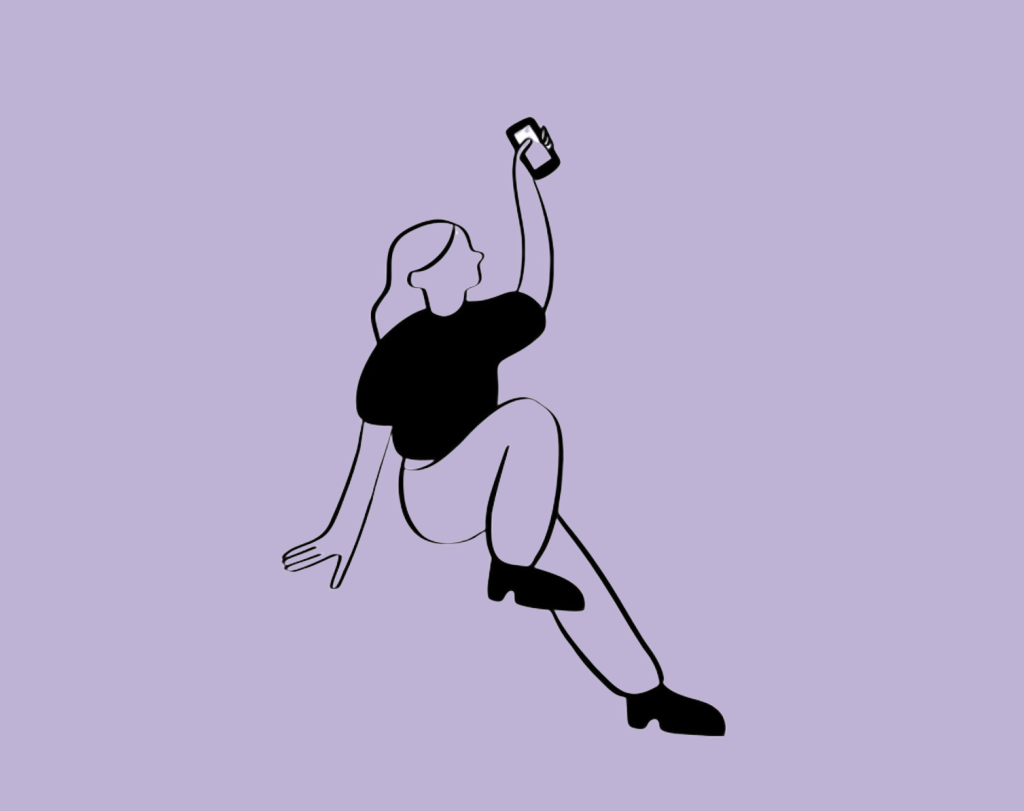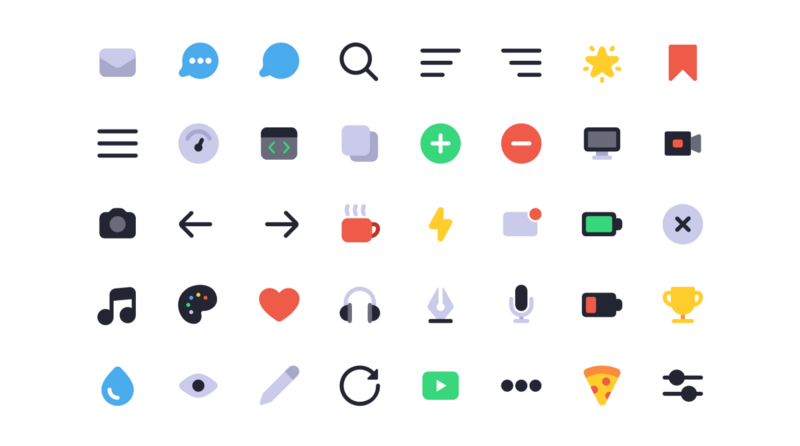
Icons have become an integral part of web design, enhancing user experience and adding visual appeal. Cascading Style Sheets (CSS) offer a powerful way to create icons without relying on traditional image files. In this article, we’ll delve into the world of CSS icon design, uncovering valuable tips and the latest trends that can elevate your web projects.
In the digital age, visual communication is paramount, and icons play a vital role in conveying messages quickly. CSS icons provide flexibility, enabling designers to customize and manipulate icons directly within their style sheets.
Why CSS Icons Matter
CSS icons offer several advantages over traditional image icons. They’re lightweight, resolution-independent, and easily scalable, ensuring crisp displays on various devices and screen sizes. Additionally, CSS icons reduce the need for multiple image files, simplifying website maintenance.
Getting Started with CSS Icons
Understanding the Basics. To create CSS icons, a solid understanding of HTML and CSS is essential. CSS allows you to manipulate the dimensions, colors, and positions of elements on your web page. Choosing Icon Libraries. Icon libraries like Font Awesome, Material Icons, and Ionicons provide a vast collection of pre-designed icons. They offer easy integration and customization options.
Implementing Icons Using HTML & CSS
You can create CSS icons by utilizing HTML for the structure and CSS for styling. Incorporate the icon library’s classes into your HTML and use CSS to modify their appearance.
Essential Tips for CSS Icon Design
Prioritizing Scalability
Design icons with scalability in mind. Using relative units like em or rem ensures icons maintain their proportions across various screens.
Leveraging Pseudo-elements
Pseudo-elements (::before and ::after) enable the creation of icons directly within CSS. This reduces the need for additional HTML elements.
Grasping CSS Variables
CSS variables (custom properties) enhance icon flexibility. They allow for easy color and size adjustments across your design.
Embracing Accessibility Standards
Include proper alt text for screen readers to ensure your icons are accessible to everyone. Focus on providing meaningful descriptions.
Exploring CSS Icon Animation
Adding Hover Effects
CSS animations can add interactivity to icons. For instance, you can apply a color change effect when users hover over an icon.
Keyframe Animations
Keyframe animations offer more complex and dynamic icon animations. They allow you to control every step of an animation sequence.
Current Trends in CSS Icon Design
Minimalistic & Flat Icons
Minimalistic icons with simple shapes and clean lines remain popular due to their timeless design.
Neomorphic Icons
Neomorphic, or “soft” icons, create a sense of depth and realism through subtle shadows and highlights.
3D and Depth Effects
Advancements in CSS allow designers to experiment with 3D icons that add depth and dimension to websites.
Duotone Icons
Duotone icons, characterized by two contrasting colors, offer a modern and vibrant appearance.
Responsive CSS Icons
Media Queries for Different Screen Sizes
Utilize media queries to adjust icon sizes and layouts based on the user’s device.
SVG vs. Icon Fonts for Responsiveness
Choose between SVG icons and icon fonts based on the project’s requirements. SVGs are more responsive and scalable.
Optimization and Performance
SVG Optimization Tools
Various tools can help optimize SVG icons, reducing file sizes and improving load times.
Reducing HTTP Requests
Combine multiple icons into a single SVG sprite to minimize the number of HTTP requests. Combining Icons with Text. Icons can aid in content comprehension. Use them to represent concepts and support the text.Maintain a balance between icons and textual content. Icons should enhance, not overpower, the message.
Future of CSS Icons
As CSS evolves, we can anticipate even more powerful tools for creating intricate and interactive icons. With the rise of augmented and virtual reality, CSS icons could become interactive elements in immersive experiences. Future CSS capabilities might enable icons to react to user input, creating engaging and dynamic user interfaces.
CSS icons have revolutionized the way we design and display visual elements on the web. Their versatility, scalability, and potential for interactivity make them a crucial component of modern web design.
FAQs (Frequently Asked Questions)
- Q: Can I create my own custom CSS icons?
- A: Absolutely! You can design your own icons using HTML and CSS or modify existing icon library styles to suit your needs.
- Q: Are there any performance concerns with CSS icons?
- A: While CSS icons are lightweight, using too many icons or complex animations can impact page loading speed. Optimize your icons and animations for optimal performance.
- Q: What’s the difference between SVG icons and icon fonts?
- A: SVG icons are vector-based and offer better scalability and resolution independence, whereas icon fonts use font glyphs to display icons and might have limitations in customization.
- Q: Can I animate CSS icons on touch devices?
- A: Yes, CSS animations work on touch devices. Ensure your animations are touch-friendly for a seamless user experience.
- Q: How can I ensure my CSS icons are accessible?
- A: Provide descriptive alt text for screen readers and ensure proper color contrast for icon visibility.
Inspiring CSS Icon Examples and Showcase
Icons are an essential element of web design, offering a visually appealing way to convey information quickly and effectively. With the advancement of CSS (Cascading Style Sheets), designers now have the ability to create stunning icons directly in the browser, without relying on image files. In this article, we’ll explore some inspiring CSS icon examples that showcase the creative possibilities of modern web design.
Icons not only enhance the aesthetics of a website but also play a crucial role in user experience. Let’s delve into the advantages of using CSS icons in the next section.
Advantages of Using CSS Icons
- Scalability: CSS icons can be easily scaled up or down without compromising their quality, making them suitable for various screen sizes.
- Fast Loading: Since CSS icons are implemented using code rather than image files, they load faster, improving page load times.
- Customization: Designers have full control over the color, size, and style of CSS icons, allowing for consistent branding.
- Animation Possibilities: CSS animations can be applied to icons, creating engaging hover and interaction effects.
- SEO Benefits: Using icon fonts or SVG icons ensures that search engines can index them, enhancing accessibility and SEO.
How to Create CSS Icons
Creating CSS icons involves several steps, from structuring HTML to applying styles through CSS. Let’s walk through the process:
Understanding HTML Structure
Icons are usually implemented within HTML using elements like <span> or <i>. These elements serve as containers for the icon’s CSS styling.
Applying CSS Styling
CSS properties like border, background, and border-radius can be used to shape and style icons. CSS classes are commonly applied to target specific icons.
Leveraging Pseudo-Elements
CSS pseudo-elements like ::before and ::after are often employed to insert icons without adding extra HTML elements. This technique enhances code efficiency and simplifies maintenance.
Icon Animation Techniques
Icons can be brought to life through various animation techniques:
Hover Effects
Hovering over an icon can trigger animations like color changes or slight movements, providing a sense of interactivity.
Spin and Rotate Animations
Icons can spin or rotate when interacted with, catching users’ attention and adding a playful touch to the design.
Scaling and Bouncing Effects
Implementing scale or bounce animations upon hovering adds depth and dynamics to icons, making them more engaging.
Responsive Icons with Media Queries
Using CSS media queries, icons can be adjusted based on the screen size, ensuring they look appealing across different devices.
Using CSS Frameworks for Icons
CSS frameworks offer pre-designed icons that can be easily integrated into websites:
Font Awesome
One of the most popular icon libraries, Font Awesome provides a vast collection of scalable icons with customization options.
Material Icons
Google’s Material Icons library offers a wide range of clean and modern icons suitable for various design styles.
Ionicons
Ionicons are a sleek set of open-source icons designed with both iOS and Android platforms in mind.
Customizing Icons to Match Branding
Designers can customize CSS icons to align with a brand’s color scheme, ensuring consistency and reinforcing brand identity.
Combining Icons with Text
Icons can be effectively paired with text to create visually appealing headings, lists, and call-to-actions.
Accessibility and SEO Considerations
When implementing icons, it’s crucial to maintain accessibility for all users. Proper alt text for screen readers and semantic HTML improve inclusivity and SEO rankings.
Common Mistakes to Avoid
Designers should be cautious about overusing icons, ensuring they complement the content rather than overwhelm it. Additionally, neglecting accessibility considerations can lead to a subpar user experience.
Case Studies: Innovative Icon Implementations
Let’s explore some real-world examples of innovative icon usage:
Icon Navigation Menus
Icons can replace traditional text labels in navigation menus, saving space and adding a modern touch.
Animated Call-to-Actions
Dynamic icons in call-to-action buttons can prompt user engagement and guide them toward desired actions.
Icon-Based Illustrations
Icons can be creatively combined to form intricate illustrations that convey complex ideas in a simplified manner.
Future Trends in CSS Icon Design
As web design continues to evolve, we can anticipate:
- Micro-Interactions: Subtle icon animations that respond to user actions.
- 3D Icons: Implementation of 3D effects for a more immersive experience.
- Morphing Icons: Icons that transform into related symbols to convey different meanings.
CSS icons have revolutionized the way we approach web design, offering versatility, performance benefits, and engaging visuals. By following best practices and staying open to innovative techniques, designers can create captivating digital experiences that leave a lasting impression.
FAQs
- Q: Can I use CSS icons in my mobile applications?
- A: Absolutely! CSS icons are versatile and can be applied in various digital mediums, including mobile apps.
- Q: Are there any licensing restrictions for using icon libraries like Font Awesome?
- A: Most libraries have specific licensing terms, so be sure to review their usage policies to ensure compliance.
- Q: How do I ensure my CSS icons are accessible to users with disabilities?
- A: Providing descriptive alt text and using semantic HTML elements are essential steps to enhance accessibility.
- Q: Can I create my own custom CSS icons?
- A: Certainly! You can design and implement your own icons using CSS styling techniques.
- Q: Where can I find inspiration for unique icon animations?
- A: Platforms like CodePen and Dribbble are great sources for discovering innovative icon animation ideas.
Navigating CSS Icon Libraries: A Comprehensive Guide
Icons play a crucial role in web design, enhancing user experience and providing visual cues. Cascading Style Sheets (CSS) icon libraries offer a convenient way to incorporate icons into your web projects. In this guide, we’ll explore everything you need to know about using and navigating CSS icon libraries.
Icons are visual representations that convey concepts quickly and effectively. They help users navigate through interfaces and understand content without the need for extensive text. CSS icon libraries are collections of pre-designed icons that can be easily integrated into websites and applications.
Why CSS Icons Matter
CSS icons offer several advantages over traditional image icons. They are lightweight, scalable, and customizable. Unlike image icons, CSS icons can be easily styled using CSS properties, ensuring a consistent look across different devices and screen sizes.
Choosing the Right CSS Icon Library
When selecting a CSS icon library, consider factors like the variety of icons, ease of use, and compatibility with your project’s design. Popular libraries include FontAwesome, Material Icons, and Ionicons. Each library comes with its set of icons and customization options.
Installing the CSS Icon Library
Installing a CSS icon library is usually straightforward. Most libraries provide installation instructions through a CDN (Content Delivery Network) or npm (Node Package Manager). Include the library’s stylesheet link in your HTML, and you’re ready to start using icons.
Basic Usage of CSS Icons
To use a CSS icon, add the corresponding HTML element with the appropriate class. For example, using FontAwesome, you can add an icon with <i class="fa fa-heart"></i>. Icons can be styled just like any other HTML element, allowing you to adjust their size, color, and other properties.
Customizing CSS Icons
CSS icons can be customized using CSS rules. You can change their colors, adjust spacing, and even add animations to create unique effects. Experiment with different properties to match icons to your project’s design language.
Responsive Icons with CSS
Creating responsive icons ensures they look great on all devices. Use relative units like percentages or ems for icon sizes, and consider using media queries to adjust icon layouts for different screen sizes.
Accessibility Considerations
Accessible icons are essential for users with disabilities. Add proper alt text to your icons for screen readers. Ensure that interactive icons have appropriate ARIA roles and labels.
Performance Optimization
While CSS icons are lightweight, it’s still essential to optimize performance. Minify your CSS files, utilize icon subsets to include only the icons you need, and leverage browser caching to reduce load times.
Combining Icons with Text
Icons can be effectively combined with text to create engaging and informative content. For example, pairing an envelope icon with the word “Email” strengthens the message.
Animating CSS Icons
Adding subtle animations to icons can enhance user interactions. Use CSS transitions or animations to create smooth icon movements, providing a more dynamic user experience.
Cross-Browser Compatibility
Test your CSS icons across different browsers to ensure consistent rendering. Some CSS features may behave differently on various browsers, so be prepared to provide fallbacks if needed.
Troubleshooting CSS Icon Issues
Encountering issues with CSS icons is common. If an icon doesn’t display correctly or behaves unexpectedly, check your HTML and CSS for errors. Using browser developer tools can help identify and resolve issues quickly.
Future Trends in Icon Design
The world of web design is ever-evolving, and icons are no exception. Keep an eye on emerging design trends to ensure your icons remain relevant and appealing to users.
CSS icon libraries provide a valuable resource for web designers to enhance their projects with visually pleasing and functional icons. By understanding how to choose, install, customize, and optimize CSS icons, you can create seamless and engaging user experiences.
FAQs
- How do I change the color of a CSS icon? You can change the color of a CSS icon by applying the appropriate CSS rules to modify its color property.
- Can I use CSS icons in my commercial projects? Yes, most CSS icon libraries offer icons that can be used in both personal and commercial projects.
- What is the difference between font-based and SVG-based CSS icon libraries? Font-based libraries use icon fonts, while SVG-based libraries use scalable vector graphics. SVG-based icons tend to be more flexible and customizable.
- How can I make my CSS icons accessible for screen readers? Ensure you provide descriptive alt text for each icon and use proper ARIA roles to make them accessible to screen reader users.
- Are there any free CSS icon libraries available? Yes, there are several free CSS icon libraries like FontAwesome and Material Icons that offer a wide range of icons for various uses.
Step-by-Step Guide to Crafting CSS Logos
Have you ever come across a beautifully designed logo on a website and wondered how it was created using CSS? Cascading Style Sheets (CSS) is a powerful tool that can be used not only for styling web content but also for crafting intricate logos. In this comprehensive guide, we will take you through the process of creating stunning CSS logos from scratch. Whether you’re a seasoned web designer or just starting, follow these step-by-step instructions to master the art of crafting CSS logos.
Introduction to CSS Logos
CSS logos are a creative way to display branding on a website without relying on image files. By leveraging CSS properties, you can design logos that are lightweight, customizable, and easily scalable across various screen sizes. This guide will walk you through the process, allowing you to harness the full potential of CSS for logo design.
Planning Your Logo Design
Before you dive into coding, take some time to conceptualize your logo design. Consider the colors, shapes, and overall aesthetic that align with the brand’s identity. Sketch out your ideas and envision how CSS properties can bring your design to life.
Setting Up the HTML Structure
Start by creating a simple HTML structure for your logo. Use semantic HTML5 elements to build a solid foundation. You can use a <div> or <span> element as the container for your logo and apply relevant classes for styling.
Styling the Logo Container
In this step, you’ll use CSS to style the logo container. Apply a background color or image that complements the logo’s theme. Use padding and margins to achieve the desired spacing around the logo.
Creating Basic Shapes with CSS
CSS provides various ways to create shapes like squares, circles, triangles, and more. You can use properties like border-radius and transform to manipulate shapes. Combine these techniques to form the basic structure of your logo.
Adding Color and Gradients
Colors play a crucial role in logo design. Use CSS color properties to fill shapes with solid colors or gradients. Experiment with linear and radial gradients to achieve depth and dimension in your logo.
Incorporating Advanced Effects
To make your CSS logo stand out, consider adding advanced effects like shadows, highlights, and reflections. Use properties like box-shadow and text-shadow to create visual interest and realism.
Ensuring Responsiveness
With the variety of devices and screen sizes available, it’s essential to ensure your logo looks great across all platforms. Utilize CSS media queries to adjust the logo’s size and layout based on the user’s device.
Optimizing for Performance
Optimization is key for a seamless user experience. Minimize unnecessary CSS rules and reduce file size by removing any redundant code. This ensures fast loading times and smooth interactions.
Testing Across Browsers
Different browsers may interpret CSS rules differently. Perform cross-browser testing to ensure your logo appears consistent and visually appealing across popular browsers like Chrome, Firefox, Safari, and Edge.
Adding Interactivity with CSS
Take your CSS logo to the next level by adding interactive elements. Apply hover effects to certain parts of the logo or create animations using CSS animations or transitions.
Exporting and Implementing the Logo
Once you’re satisfied with your CSS logo, extract the CSS code and implement it in your website’s stylesheet. Link the logo container to the relevant HTML element to seamlessly integrate it into your site.
Tips for Logo Animation
If you’re interested in adding animation to your logo, consider using keyframes and CSS animations. Create subtle animations that draw attention to your logo without overwhelming the user.
Showcasing Your CSS Logo
After successfully crafting your CSS logo, proudly showcase it on your website. Place it in a prominent location where visitors can appreciate the creativity and effort you’ve put into designing a unique logo with CSS.
Crafting CSS logos is an art that combines design principles with technical skills. By following this step-by-step guide, you’ve learned how to create captivating logos using CSS. Embrace your newfound knowledge and experiment with different techniques to design logos that leave a lasting impression.
FAQs
Q1: Can I use CSS logos for any type of website?
A1: Yes, CSS logos are versatile and can be used for various types of websites, from personal blogs to corporate sites.
Q2: Are CSS logos compatible with all browsers?
A2: While CSS logos work well on most modern browsers, it’s recommended to perform cross-browser testing to ensure consistent rendering.
Q3: Do I need to be an expert in CSS to create logos?
A3: While some CSS knowledge is beneficial, this guide provides clear instructions that even beginners can follow to create impressive logos.
Q4: Can I animate my CSS logo?
A4: Absolutely! You can add animations using CSS animations or transitions to make your logo more dynamic.
Q5: Where can I learn more about advanced CSS techniques?
A5: There are plenty of online resources and tutorials that delve deeper into advanced CSS techniques for logo design and other creative projects.
Current CSS Design Trends: Insights
With the rapid evolution of web technologies, CSS design trends are in a constant state of flux. In this article, we’ll delve into the latest CSS design trends that are shaping the digital landscape. From futuristic aesthetics to enhanced user experiences, CSS is playing a pivotal role in creating visually appealing and engaging websites.
CSS, or Cascading Style Sheets, has come a long way since its inception. It’s not just about styling anymore; it’s about creating experiences that resonate with users. In this ever-evolving landscape, designers are exploring new avenues to push the boundaries of creativity while keeping user-centered design at the forefront.
Dark Mode Dominance
Dark mode has transcended being just a fad and has become a mainstream design feature. Its benefits go beyond aesthetics; it reduces eye strain, conserves battery life on devices, and provides a modern and sleek appearance. With major operating systems and apps adopting dark mode, web designers are incorporating it to cater to user preferences.
Neumorphism: The Soft UI Approach
Neumorphism, a blend of skeuomorphism and flat design, is gaining traction. It creates a soft, three-dimensional effect by using subtle shadows and highlights. This “soft UI” approach adds depth to elements, making them feel more tangible. However, designers must strike a balance to prevent excessive visual clutter.
3D and Immersive Designs
Advancements in CSS and browser capabilities have unlocked the potential for immersive 3D designs. From interactive product showcases to virtual walkthroughs, 3D elements enrich user engagement. This trend blurs the line between the digital and physical realms, providing captivating experiences.
Mixing Photography and Graphics
Designers are juxtaposing real-life photography with bold graphics and typography. This hybrid approach creates dynamic visuals that capture attention instantly. The key is to find harmony between these disparate elements to convey a cohesive message.
Micro-Interactions for Delightful UX
Micro-interactions are subtle animations that respond to user actions, adding a layer of interactivity. They enhance user experience by providing feedback and making interactions more engaging. Whether it’s a button animation or a hover effect, micro-interactions contribute to a delightful user journey.
Typography: Bigger and Bolder
Typography is getting a makeover with oversized and daring fonts. This trend instantly communicates a brand’s personality and creates hierarchy on a webpage. Careful selection of fonts that align with the brand’s identity is crucial to make this trend effective.
Vivid Gradients and Duotones
Gradients are back, but with a vibrant twist. Bold and unconventional color combinations create captivating backgrounds. Duotone effects, where images are overlaid with two contrasting colors, bring a modern and edgy look to designs.
Asymmetry and Broken Grid Layouts
Breaking free from traditional grid layouts, designers are embracing asymmetry. This approach adds an element of surprise and visual interest. However, it requires a keen eye for balance to ensure the design remains visually appealing and coherent.
Sustainability and Eco-Friendly Design
With increasing environmental awareness, designers are integrating sustainability into their work. Eco-friendly design practices include optimizing images for faster load times, using renewable resources, and promoting ethical values.
Retro Revival: Mid-Century Modern Aesthetics
Nostalgia is finding its way into design with mid-century modern aesthetics making a comeback. Rounded corners, earthy color palettes, and vintage-inspired graphics evoke a sense of familiarity and comfort.
Artificial Intelligence in Design
AI is revolutionizing design by automating repetitive tasks and offering data-driven insights. Designers can focus on creativity while AI generates layouts, suggests color schemes, and even creates personalized user experiences.
Augmented Reality Integration
AR is not limited to mobile apps; it’s seeping into web design too. From virtual try-ons for e-commerce to interactive storytelling, AR enhances user engagement by blending the digital and physical worlds seamlessly.
Fluid and Organic Shapes
Geometric shapes are taking a backseat as fluid and organic forms come to the forefront. These shapes add a sense of naturalism and playfulness to designs, breaking the monotony of traditional layouts.
Conclusion
In the ever-evolving world of CSS design, trends come and go, but the focus remains on enhancing user experiences. Designers are pushing boundaries, embracing technology, and creating visually stunning websites that captivate and engage users. By staying informed about these trends, designers can ensure their work remains relevant and impactful.
FAQs
Q: What is the significance of dark mode in CSS design? Dark mode not only provides a sleek appearance but also reduces eye strain and conserves battery life, enhancing user experience.
Q: How can I integrate micro-interactions into my website? You can add micro-interactions through CSS animations triggered by user actions, such as hovering over buttons or scrolling.
Q: What are the benefits of using organic shapes in design? Organic shapes add a sense of dynamism and playfulness to designs, breaking away from traditional geometric layouts.
Q: Is AI capable of generating CSS code for design? Yes, AI can generate CSS code based on design preferences and requirements, streamlining the development process.
Q: How can AR be leveraged for enhancing user experiences? AR can be used for interactive product presentations, virtual try-ons, and immersive storytelling, adding layers of engagement to websites.
Created with AIPRM Prompt “Human Written |100% Unique |SEO Optimized Article”
Optimizing Logo Placement for Impact
Logos are an integral part of a brand’s identity and play a crucial role in communicating its values and essence. However, the placement of a logo on a website or any other platform can significantly impact its effectiveness and visibility. In this article, we will explore the art of optimizing logo placement to ensure maximum impact and brand recognition.
Table of Contents
- Introduction
- Understanding Logo Placement
- 2.1 Importance of Logo Visibility
- 2.2 Impact of Logo Consistency
- Factors Influencing Logo Placement
- 3.1 Page Layout and Design
- 3.2 Content Hierarchy and Flow
- 3.3 User Experience and Interaction
- Best Practices for Logo Placement
- 4.1 Top-Left Placement: The Classic Choice
- 4.2 Center Placement: Balance and Symmetry
- 4.3 Sticky Navigation Logo: Always in View
- 4.4 Footer Placement: Subtle Branding
- Responsive Logo Placement
- 5.1 Mobile Optimization
- 5.2 Tablet View Considerations
- A/B Testing and Optimization
- 6.1 Experimentation with Placement
- 6.2 Measuring Logo Impact
- Avoiding Logo Placement Mistakes
- 7.1 Overly Intrusive Logos
- 7.2 Cluttered Header Syndrome
- 7.3 Ignoring Mobile Users
- Logo Placement Trends
- 8.1 Minimalism and Simplification
- 8.2 Animated and Interactive Logos
- Future-Proofing Your Logo Placement Strategy
- 9.1 Scalability Across Platforms
- 9.2 Evolving with Design Trends
- Conclusion
When it comes to logo placement, there are several considerations that can significantly impact how your audience perceives your brand. Let’s delve into the details.
1. Introduction
Your logo is the face of your brand. It’s the visual representation that can instantly connect with your audience and convey your brand’s identity. However, placing the logo strategically on your website or other materials is essential to ensure that it doesn’t get lost in the visual noise.
2. Understanding Logo Placement
2.1 Importance of Logo Visibility
Logo visibility is paramount. Placing your logo where it’s easily noticeable allows visitors to recognize your brand promptly. This helps in creating a memorable impression and fostering a sense of trust and reliability.
2.2 Impact of Logo Consistency
Consistency is key. Your logo should appear consistently across all platforms, maintaining its size, proportions, and colors. This consistency reinforces your brand’s identity and prevents confusion.
3. Factors Influencing Logo Placement
3.1 Page Layout and Design
The overall layout and design of your webpage can influence where your logo fits best. Consider the focal points and the flow of content when deciding where to place your logo.
3.2 Content Hierarchy and Flow
Aligning your logo with the content hierarchy is crucial. Placing it where the viewer’s eyes naturally travel helps establish a seamless connection between your brand and the message you’re conveying.
3.3 User Experience and Interaction
User experience should always be a priority. Ensure that your logo placement doesn’t interfere with navigation or distract from the user’s primary goals.
4. Best Practices for Logo Placement
4.1 Top-Left Placement: The Classic Choice
Placing your logo at the top-left corner is a timeless approach. It’s where users generally start reading, making it a prime location for brand identification.
4.2 Center Placement: Balance and Symmetry
Center placement can work wonders for creating a balanced look, especially if your design is symmetrical. It commands attention and can be an excellent choice for minimalist designs.
4.3 Sticky Navigation Logo: Always in View
Implementing a sticky navigation logo ensures that it’s always visible, even as users scroll down. This constant presence keeps your brand fresh in the user’s mind.
4.4 Footer Placement: Subtle Branding
Placing your logo in the footer can be a subtle way to reinforce your brand without overwhelming the content. It’s a great option for maintaining brand consistency.
5. Responsive Logo Placement
5.1 Mobile Optimization
In a mobile-first world, your logo must look appealing and be placed optimally on smaller screens. Consider using a simplified version of your logo to maintain visibility and clarity.
5.2 Tablet View Considerations
Tablet devices offer more screen space than mobile phones but less than desktops. Adapt your logo placement to ensure it retains its impact on various screen sizes.
6. A/B Testing and Optimization
6.1 Experimentation with Placement
A/B testing different logo placements can provide valuable insights into what resonates best with your audience. Experiment with variations to find the optimal placement.
6.2 Measuring Logo Impact
Use analytical tools to track user interactions with your logo. Monitor click-through rates and engagement metrics to assess the effectiveness of different placements.
7. Avoiding Logo Placement Mistakes
7.1 Overly Intrusive Logos
While you want your logo to be noticeable, avoid making it overly intrusive. An excessively large logo can be distracting and might overshadow your content.
7.2 Cluttered Header Syndrome
Placing too many elements in your header, including a large logo, can create a cluttered and chaotic look. Maintain a clean and organized header design.
7.3 Ignoring Mobile Users
Don’t neglect mobile users when optimizing logo placement. Ensure that your logo looks appealing and is appropriately positioned on various devices.
8. Logo Placement Trends
8.1 Minimalism and Simplification
Current design trends often lean towards minimalism. Consider simplifying your logo and placing it in a clean, unobtrusive manner that aligns with this aesthetic.
8.2 Animated and Interactive Logos
Interactive logos that respond to user actions can add an element of fun and engagement. However, ensure that the interactivity enhances the user experience.
9. Future-Proofing Your Logo Placement Strategy
9.1 Scalability Across Platforms
Your logo placement strategy should accommodate various platforms, from websites to social media profiles. Ensure that your logo looks appealing and impactful everywhere.
9.2 Evolving with Design Trends
Design trends evolve, and so should your logo placement. Regularly reassess and update your logo placement strategy to stay aligned with the current design landscape.
10. Conclusion
Optimizing logo placement is an art that involves understanding your brand, your audience, and the design principles that guide effective placement. By strategically positioning your logo, you can create a lasting impact and enhance brand recognition.
Frequently Asked Questions (FAQs)
- Why is logo placement important for brand identity? Logo placement directly impacts how quickly and effectively your audience can recognize and connect with your brand.
- What is the significance of responsive logo placement? Responsive logo placement ensures that your logo maintains its impact and visibility across different devices and screen sizes.
- How can I measure the success of my logo placement strategy? Utilize analytical tools to track user interactions, click-through rates, and engagement metrics associated with different logo placements.
- Are animated logos a good choice for all brands? Animated logos can work well for brands seeking a dynamic and interactive element. However, they should align with your brand’s tone and message.
- Why should logo placement strategies be adaptable? Adaptable logo placement strategies ensure that your logo remains impactful as design trends evolve and new platforms emerge.