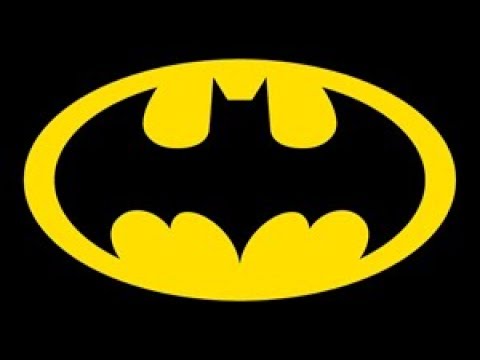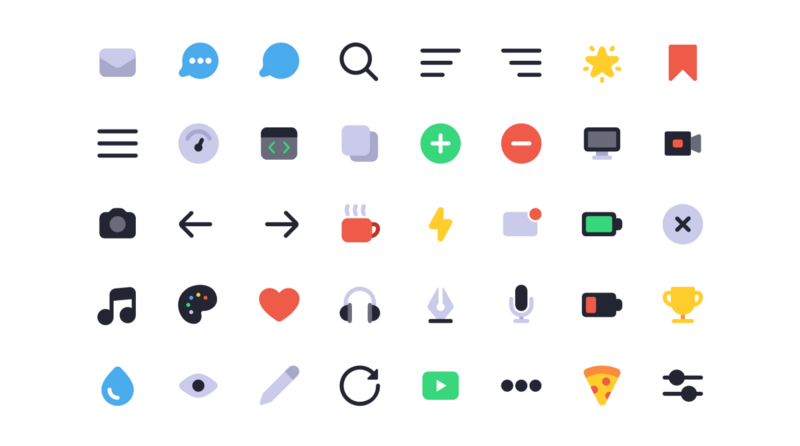Ever found yourself looking at the same old Minecraft blocks and thinking, “I wish these looked a bit more exciting”? You’re in luck! Minecraft icon packs are here to revamp your gaming experience. Let’s dive into why you should consider using an icon pack and which ones are the absolute best right now.
Why Icon Packs?
Icon packs are to Minecraft what spices are to cooking—while you can certainly enjoy a meal without them, adding a dash of something extra makes the whole experience more flavorful. In the context of Minecraft, an icon pack doesn’t just give you new graphics and textures; it reimagines the game from the ground up, altering not just what you see, but also how you feel as you navigate through this blocky world.
Exploration and Personalization
Let’s face it; part of the thrill in Minecraft is exploring uncharted territories. Icon packs take this up a notch by altering the visuals of familiar terrains, mobs, and items, making everything feel new again. It’s akin to going back to your hometown after years away; the streets might be the same, but a new lens makes it a whole different world. The sense of personalization adds a layer of emotional attachment to the game, enriching the overall experience.
Aesthetic Appeal
We all love beauty in various forms, and visual aesthetics are a big deal. Icon packs can dramatically alter Minecraft’s looks, either sharpening it for a more realistic vibe or cartoonizing it for a playful feel. The choice is yours, but either way, an aesthetic uplift often makes the gameplay more enjoyable. Think of it as redecorating your room; the space remains the same, but the new ambiance could significantly boost your mood.
Performance Enhancement
Some icon packs are optimized to improve the game’s performance, especially on older hardware. By simplifying textures or streamlining graphical elements, these packs can offer a smoother gaming experience without compromising much on quality. Imagine swapping your sedan’s stock wheels for a set of high-performance tires; you’ll notice the smoother ride almost immediately.
Community and Sharing
The Minecraft community is incredibly creative, and using a popular icon pack lets you share a collective experience with other players. This not only makes multiplayer games more cohesive but also makes sharing screenshots and gameplay videos more appealing. Think of it as wearing the jersey of your favorite sports team; it’s a shared symbol of belonging and enthusiasm.
So, to sum it up, icon packs are far from a superficial add-on. They enhance gameplay, offer new ways to experience the game, and can even create a sense of community. They’re the extra seasoning that turns a good game into a great one!
This enhanced section should provide a thorough understanding of why one would want to use an icon pack in Minecraft. Icon packs do more than just change the look; they add a new layer of richness to the game, making each play session unique and personalized.
Explanation
If Minecraft is your digital home, then icon packs are your interior decorators. Just like how you’d want your home to reflect your personality, style, and needs, an icon pack does the same for your Minecraft world.
You see, the default setting is like a standard, builder-grade house. It’s functional, it’s decent-looking, but it’s also what everyone else has. Bringing in an icon pack to change the textures and visuals is like opting for a fresh coat of paint, new furniture, or even an entirely new layout. You take what you have—the structure—and you give it a personal touch, a facelift that says, “This is my world.”
Criteria for Choosing an Icon Pack
Choosing an icon pack isn’t something you should do on a whim. Here are a few things you might want to consider:
Compatibility
Make sure the icon pack is compatible with your version of Minecraft. Installing incompatible packs may lead to glitches or crashes.
Visual Appeal
While this is subjective, make sure the pack appeals to your sense of aesthetics. Look for screenshots or videos showcasing the icon pack.
Performance
Not all icon packs are optimized the same way. Some might be heavier on your system resources, leading to lag or slower load times. Make sure to read reviews or descriptions to understand its impact on performance.
Ease of Installation
Some packs are easier to install than others. If you’re not tech-savvy, you might want to go for something that’s straightforward to set up.
Community Reviews
Always check what other players have to say. Reviews can provide valuable insights into things you might not have considered, like how often the pack is updated or if it has any bugs.
Top 10 Minecraft Icon Packs
This is the crème de la crème, the picks that redefine what it means to immerse yourself in the pixelated worlds of Minecraft. In this coveted list, you’ll find icon packs that are not just visually stunning, but also enhance the gameplay in ways you didn’t think were possible.
You’ll see packs that sharpen textures to the point where the blocks could almost pass for real life. Others stylize the game so dramatically that it feels like you’ve stepped into an entirely different universe. And then there are those that are crafted with such attention to detail that you’d think a team of professional game designers spent years developing them.
Choosing from among these top-tier icon packs isn’t just about picking new textures; it’s about choosing a new experience. It’s about deciding how you’ll interact with the game, how you’ll feel as you wander through endless biomes, and how you’ll face challenges and build empires in your digital sandbox.
So, go ahead and delve into these elite selections. Trust us; your Minecraft world will never look the same again.
Faithful 32×32
Visuals
Imagine having a favorite childhood book, but as you grow older, the once vibrant illustrations seem less exciting—until you discover a newly-released edition with updated, vibrant illustrations. The essence of the story remains, but the new visuals breathe life back into it. That’s what Faithful 32×32 does for your Minecraft world.
Staying true to its name, Faithful retains the original Minecraft aesthetic but upgrades the visuals to a 32×32 version as opposed to the standard 16×16. This increased resolution makes for crisper lines, sharper textures, and more detailed blocks. It’s not about reimagining Minecraft; it’s about refining it, making it better while keeping the soul of the game intact.
In simpler terms, imagine if your favorite childhood cartoons were remastered in HD. The characters and stories stay the same, but everything looks sharper, cleaner, and simply better. That’s the experience Faithful 32×32 brings to your Minecraft world. If you’re a purist at heart but can’t resist the allure of enhanced visuals, this is the pack for you.
Invictus
User Experience
Switching to Invictus feels like transitioning from an old CRT monitor to a modern 4K display. Sure, the basic elements remain, but the quality of your interaction with those elements reaches a whole new level.
Invictus takes the concept of texture detailing to the extreme. We’re talking about high-resolution textures that add a touch of realism without straying too far from Minecraft’s blocky basics. Leaves look more like leaves, water flows like a well-rendered animation, and even the monsters appear more menacing. The pack aims to be easy on the eyes, which translates to reduced eye strain during long gaming sessions.
It’s like when you first made the switch from standard definition to HD, or from a flip phone to a smartphone. Yes, you could do most of the same things before, but now it’s a whole new world of quality and immersion. Invictus doesn’t just offer you a better-looking game; it offers you a better overall user experience. Whether you’re a casual gamer or someone who spends hours meticulously planning and building, the richness and detail of Invictus will elevate your Minecraft sessions.
Jolicraft
If Minecraft were a canvas, Jolicraft would be the playful splashes of color that turn the ordinary into something extraordinary. This icon pack brings a whimsical, fairy-tale like quality to the Minecraft universe, transforming it into a vibrant, enchanting world that feels like it’s been lifted straight out of a storybook.
Picture a Minecraft world where the sunsets are more vivid, the forests more enchanting, and even the zombies have a peculiar charm. That’s the essence of Jolicraft. It’s like taking a black and white movie and transforming it into a colorful musical; the basic plot remains, but the experience becomes something entirely different and deeply engaging.
How to Install Jolicraft
The ease of installation is one of Jolicraft’s strong suits, making it accessible for even the most technologically challenged among us. If you’ve never installed an icon pack before, worry not, as the process is incredibly straightforward.
- Download the Pack: Visit the Jolicraft website or any trusted repository where the pack is available. Download the zip file to your computer.
- Open Minecraft: Launch Minecraft and go to the ‘Options’ menu.
- Navigate to Resource Packs: Within the ‘Options’ menu, you’ll find a button for ‘Resource Packs.’ Click on it.
- Open Resource Pack Folder: In the ‘Resource Packs’ menu, you’ll see an option to ‘Open Resource Pack Folder.’ Clicking this will open the folder where Minecraft looks for available resource packs.
- Drag and Drop: Simply drag and drop the Jolicraft zip file you downloaded into this folder.
- Activate the Pack: Go back to Minecraft’s ‘Resource Packs’ menu, and you should now see Jolicraft listed. Click on it to activate the pack.
- Enjoy: Once activated, the game will load the new textures. You’re now ready to explore your whimsically transformed Minecraft world!
And there you have it! Installing Jolicraft is as simple as following these seven easy steps. Once done, you’ll be all set to immerse yourself in a Minecraft experience that’s as visually delightful as it is engaging.
In a nutshell, Jolicraft offers a touch of whimsy and wonder, transforming the familiar Minecraft landscape into a fantastical world worthy of your wildest imagination. And the best part? Getting it set up is a breeze, making it a fantastic choice for players looking to quickly and easily elevate their gaming experience.
DokuCraft
DokuCraft
If Minecraft is your favorite TV series, then DokuCraft is akin to getting three incredible spin-offs that retain the essence of the original show but offer unique twists to keep you hooked. DokuCraft doesn’t just provide a facelift to the game; it offers three distinct themes—Light, Dark, and High—each bringing its own set of experiences and visual elements.
Picture this: It’s like having a wardrobe with versatile styles for different occasions. Going to a beach party? There’s an outfit for that. Need to attend a formal event? You’ve got a classy suit ready. Similarly, DokuCraft’s themes cater to different moods and gameplay styles, making it one of the most versatile icon packs out there.
Why It’s Popular
Versatility
The pack’s trio of themes—Light, Dark, and High—provide a unique gameplay experience, essentially giving you three new takes on the Minecraft world. Whether you want a more optimistic and vibrant feel, a dark and gritty atmosphere, or a balanced and lush environment, DokuCraft has you covered.
High-Quality Textures
Each theme is meticulously crafted, featuring high-quality textures that bring realism to the game while still preserving Minecraft’s signature blocky charm.
Community Support
The pack has been around for a while and has developed a loyal following. This means regular updates and a massive library of community-created modifications to further customize your experience.
Enhanced User Experience
Each of the three themes doesn’t just look different; they feel different too. It’s like having three different lenses to look at the world through. The Light theme offers a fairytale-like atmosphere, perfect for creative builds, the Dark theme adds an element of mystery and danger, ideal for survival mode, and the High theme provides a balanced, high-fantasy feel that’s perfect for general gameplay.
In essence, DokuCraft goes above and beyond when it comes to offering a multi-layered, enriching experience that caters to a wide range of preferences. The choice of three themes makes it incredibly popular, as it doesn’t lock you into a single visual style. With DokuCraft, it’s like getting three new games wrapped in one exciting package. And that, dear reader, is the true genius of this iconic pack.
John Smith Legacy
John Smith Legacy
Customizability is to gaming what a personalized playlist is to music—tailoring the experience to suit your individual taste. When it comes to Minecraft icon packs, John Smith Legacy understands this better than most. Offering a plethora of customization options, this pack allows you to make the Minecraft universe truly your own. It’s like a burger joint where you can pick and choose each ingredient, ensuring that what you get is exactly to your liking.
Customizability
Wide Range of Textures
The John Smith Legacy pack offers an extensive range of textures to choose from. Whether you’re into medieval architecture or want more natural-looking flora, you’ll find textures that fit your vision.
Mod Support
The pack supports a number of popular Minecraft mods, allowing you to integrate additional custom elements into your world seamlessly. Think of this like adding special features to a car—each mod enhances your experience in a unique way.
User-Friendly Interface
Customizing textures and mods is made easy with John Smith Legacy’s user-friendly interface. It’s as intuitive as using a smartphone; even if you’re not tech-savvy, you’ll be able to navigate through options effortlessly.
Personalization
This pack goes beyond just offering different visual themes; it enables you to tailor the finer details of the game environment. Imagine being an interior designer with an empty room; you can choose the color scheme, furniture, and even the type of lighting that best suits your mood or style.
Community Contributions
John Smith Legacy has a robust community of users who frequently contribute their own customizations, further expanding the range of options available to you. It’s like being part of a club where everyone shares tips and tricks to make the experience more enriching.
In a nutshell, John Smith Legacy isn’t just an icon pack; it’s a tool for personalization, allowing you to immerse yourself in a Minecraft world that reflects your preferences and style. Its emphasis on customizability makes it stand out, ensuring that each player’s experience is unique and tailored to their liking. If you’ve ever wanted to be the master of your own Minecraft universe, this is the icon pack to go for.
R3D.CRAFT
R3D.CRAFT
Buying a sports car is not just about the sleek exterior or the luxurious leather seats; you’re also investing in what’s under the hood. Likewise, R3D.CRAFT doesn’t just offer a visual feast; it also ensures that your game runs as smoothly as possible. It’s like splurging on a high-end car that not only looks gorgeous but also boasts a powerful engine and top-notch fuel efficiency.
Performance
Optimized Textures
One of the standout features of R3D.CRAFT is its optimized textures, which are designed to minimize lag and enhance overall game performance. It’s akin to getting a state-of-the-art graphics card that lets you play the latest games without any hiccups.
Resource Efficiency
This pack is engineered to be resource-efficient, allowing players with even mid-range PCs to experience high-quality visuals without sacrificing performance. Think of it as driving a fuel-efficient sports car—it gives you the speed and the looks without draining your resources.
Smooth Gameplay
What’s the point of beautiful graphics if your game lags every few minutes? R3D.CRAFT aims to offer a seamless experience, reducing frame rate drops and ensuring smoother gameplay. It’s like driving on a newly paved road as opposed to a pothole-ridden one.
Quality and Performance Hand-in-Hand
Unlike some packs that offer high-quality visuals at the cost of performance, R3D.CRAFT strikes a balance. It ensures that you don’t have to compromise on the quality of your experience. Imagine having a luxury car that is as fuel-efficient as it is powerful—that’s what this pack brings to your Minecraft world.
In conclusion, R3D.CRAFT is not just another pretty face in the world of Minecraft icon packs. It offers the full package—high-quality, immersive visuals, along with optimized performance features to ensure that your gameplay remains smooth. It’s the perfect choice for players who don’t want to compromise on either front, providing a luxurious yet efficient gaming experience.
So, if you’re looking to enhance both the look and the feel of your Minecraft world, R3D.CRAFT should be at the top of your list. It offers a comprehensive upgrade, akin to getting a new paint job for your car along with a high-performance engine to boot.
PureBDcraft
PureBDcraft
When you think of Minecraft, comic books might not be the first thing that comes to mind. However, PureBDcraft masterfully blends the two worlds, bringing the visual charm of comic books into the blocky universe of Minecraft. It’s like combining chocolate and peanut butter; two great tastes that taste great together, providing a uniquely delightful experience.
Community Reviews
Comic Book Style
PureBDcraft’s signature feature is its comic book-inspired design. The textures are crisp, the colors are vibrant, and the overall aesthetic oozes the kind of exaggerated flair you’d find in a Marvel or DC comic. Imagine swapping your typical medieval castle for one that looks like it’s straight out of a superhero story—that’s what this pack does for your Minecraft world.
Highly Praised Visuals
The community adores the pack’s visual elements, often highlighting how the comic book style breathes new life into their Minecraft adventures. It’s like turning your game into a fully interactive comic where you’re the hero.
Enhanced Atmosphere
The pack doesn’t just look good; it feels good to play in. The comic book aesthetic adds a sense of whimsy and drama, enhancing the overall atmosphere of your gaming experience. It’s like watching your favorite action-packed comic come to life right before your eyes.
Community Engagement
PureBDcraft has an active community of fans who regularly share their experiences and even offer customization tips, making it easier for newcomers to get the most out of the pack. This active community engagement is similar to comic book fans who discuss plot twists and share fan theories online, adding another layer of engagement to the experience.
In essence, PureBDcraft offers a unique blend of comic book flair and Minecraft charm, resulting in an experience that’s both visually stunning and deeply engaging. It’s a fan-favorite for a reason, turning your Minecraft world into a living comic book, complete with all the drama and excitement you’d expect. So, if you’re looking to add a dramatic, artistic spin to your gameplay, PureBDcraft is the way to go.
Soartex Fanver
Is Soartex Fanver For You?
Sometimes, less is more. If you’re the kind of person who appreciates minimalist design in art or prefers a clean, uncluttered home, then Soartex Fanver might just be the Minecraft icon pack for you. Think of it as converting your chaotic, boho-chic living room into a tranquil, minimalist space. The aim is to streamline and simplify, resulting in a cleaner, more focused experience.
For Whom Is It Designed?
Fans of Minimalism
Soartex Fanver caters to those who appreciate the beauty in simplicity. It’s like reading a book that gets straight to the point, devoid of unnecessary subplots or flowery language. You get a smooth, clean look that enhances the gameplay without overwhelming the senses.
Performance-Conscious Players
The simpler textures are not just an aesthetic choice; they also contribute to better game performance. It’s the gaming equivalent of decluttering your home; the less stuff there is, the easier it is to move around.
Players Seeking Clarity
With its clean lines and simplified textures, Soartex Fanver offers better visibility, making it easier to spot resources or enemies. It’s like cleaning your glasses for the first time in months and realizing how much clearer the world looks.
Those Who Want Focus
The minimalist design minimizes distractions, allowing you to focus more on gameplay. It’s akin to working in a clean, organized space; you’re better able to concentrate on the task at hand.
In summary, Soartex Fanver is not just another icon pack; it’s a different way of experiencing Minecraft. It trims away the excess, opting for a clean, smooth look that many find aesthetically pleasing and functionally beneficial. If you’re someone who prefers this kind of streamlined experience, whether in gaming, art, or life in general, then Soartex Fanver might just be your perfect match.
Chroma Hills
The RPG genre and Minecraft might seem like distant cousins in the gaming family tree, but Chroma Hills manages to marry them into an unforgettable gaming experience. Imagine combining the thrill of a dungeon crawler with the creative freedom of sandbox gameplay. That’s Chroma Hills for you.
Where to Get It
Official Website
One of the best places to download Chroma Hills is from its official website. It’s like shopping at a brand store; you know you’re getting the genuine article.
Minecraft Forums and Communities
Many popular Minecraft forums also host Chroma Hills download links, often accompanied by user reviews and installation guides. Think of this as checking out a product based on friend recommendations; it’s reliable and trustworthy.
Online Marketplaces
Various online gaming marketplaces also offer Chroma Hills as a downloadable content package. It’s similar to buying a bestselling book from multiple retailers; you have options on where to make your purchase.
Directly In-Game
For some platforms, you can even purchase and download Chroma Hills directly within Minecraft. It’s like buying an in-app purchase on your smartphone—simple and straightforward.
Why It’s Worth the Download
RPG Elements
Chroma Hills brings an RPG feel to Minecraft, offering a rich array of textures that create a sense of depth and realism you would typically associate with role-playing games. Imagine your Minecraft world suddenly taking on the narrative richness of an epic fantasy saga—that’s what Chroma Hills accomplishes.
High-Quality Visuals
The pack comes with high-definition textures, adding a layer of sophistication to your Minecraft experience. It’s akin to watching a movie in 4K after years of standard definition.
Easy to Install
Chroma Hills is designed to be user-friendly, making the installation process a breeze even for those who aren’t tech-savvy. It’s as easy as installing a basic app on your phone; you don’t need to be an IT expert to get it up and running.
In summary, Chroma Hills offers a unique blend of Minecraft and RPG elements, creating a new layer of immersion and excitement. Additionally, acquiring the pack is simple and straightforward, making it accessible for gamers of all levels. If you’re a fan of both Minecraft and RPGs, you definitely don’t want to miss out on this one.
ModernArch
In the vast realm of Minecraft texture packs, ModernArch stands out as a beacon for those who yearn for an ultra-realistic touch in their blocky universes. Think of it as switching from a sketch to a detailed, hyper-realistic painting. It takes the world you know and transforms it into a masterpiece of detail.
For the Realism Lovers
ModernArch isn’t just about making things look pretty—it’s about elevating Minecraft to a level of visual fidelity that’s comparable to some of the most graphically intensive games on the market. It’s like watching a documentary in 8K resolution. Every brick, every piece of wood, and every blade of grass is meticulously crafted to replicate the real world.
Key Features
- High Definition Textures: With ModernArch, every surface is rendered in high definition, making them pop with clarity and detail.
- Real World Inspiration: The textures are inspired by real materials, providing an authentic look and feel to your builds.
- Improved Lighting: In conjunction with shaders, ModernArch can offer advanced lighting effects, making your Minecraft world look almost photorealistic.
How to Install Icon Packs
Installing an icon pack, or in Minecraft terminology, a “texture pack” or “resource pack,” can seem daunting at first. But, it’s as simple as making a recipe; follow the steps, and you’ll be enjoying your new visuals in no time!
- Download the Pack: First, you’ll want to download the resource pack. For ModernArch, you’d go to its official website or trusted Minecraft resource sites. Think of it as buying the ingredients for your recipe.
- Access Minecraft: Launch Minecraft. Once it’s up, click on the “Options” button.
- Navigate to Resource Packs: Inside Options, find and click on the “Resource Packs” button.
- Open Resource Pack Folder: On the screen, you’ll see an “Open Resource Pack Folder” button. Click it. It’s akin to laying out your ingredients.
- Move the Downloaded File: Drag and drop the resource pack file (usually a .zip file) you downloaded into the folder that popped up. It’s like adding ingredients to a pot.
- Activate the Pack: Go back to Minecraft. In the “Available Resource Packs” section, you should now see ModernArch (or any other pack you added). Click the arrow button to move it to the “Selected Resource Packs” section. It’s like turning on the stove to start cooking.
- Play and Enjoy!: Simply click “Done” and wait for a moment. Minecraft will load the new textures. Dive into your world and marvel at the new visuals!
In a nutshell, ModernArch offers a level of realism that’s unparalleled in the Minecraft community. If you’ve ever wanted your Minecraft builds to mirror the intricacies and details of the real world, this is the pack for you. And with the straightforward installation process, getting started is a breeze.
Conclusion
To say that icon packs merely change the look of Minecraft would be a colossal understatement. They do more than just switch out textures; they breathe new life into the entire game. Just as a fresh coat of paint can radically transform a room, these icon packs bring a fresh, transformative experience to Minecraft that can make it feel like a whole new game.
From hyper-realistic packs like ModernArch that make you question the line between virtual and real, to RPG-themed experiences like Chroma Hills, there’s something for everyone. Whether you’re a minimalist seeking the sleek lines of Soartex Fanver, or someone who loves the nostalgic charm of packs like Faithful 32×32, the world is your oyster.
So, why settle for the default? Why live in a world made of basic blocks when you could be exploring a masterpiece of digital art? It’s time to push the boundaries of what’s possible in Minecraft. The treasure trove of icon packs is out there, waiting for you to dive in and discover their riches.
As the saying goes, variety is the spice of life. And in the realm of Minecraft, icon packs are the spices that keep this favorite dish endlessly exciting.
FAQs
- Where can I download these icon packs?
- Most can be downloaded from trusted websites or directly from the Minecraft Marketplace.
- Are icon packs safe to install?
- Always download from reputable sources to ensure safety.
- Will an icon pack slow down my game?
- This largely depends on your computer’s capabilities and the complexity of the pack.
- Can I use multiple icon packs at once?
- Typically, no. One pack will usually overwrite another.
- What if I don’t like the icon pack after installing it?
- Removing or changing an icon pack is typically a simple process